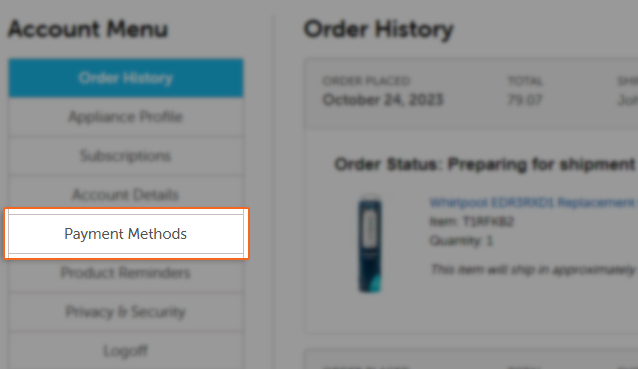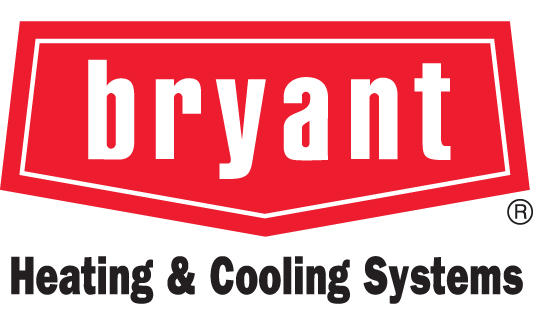X
RETURNS AND REFUNDS POLICY
Filters Fast is happy to accept returns on items within 365 days of the original ship date. All returned Products are inspected and must be in a new, unused condition and contain all original parts, shrink wrap, protective seals, and components or, if used, must have been sold with the Satisfaction Guarantee Badge. We will not accept the return of any other Products, including those that have been damaged other than by the applicable carrier, used, or do not contain all original parts, shrink wrap, protective seals, and components.
Return requests must be processed using our self-service online portal. To access the online portal, login to your account by going to www.filtersfast.com and clicking on the My Account button.
Return Restrictions:
- Filters Fast will not accept any returns on Products that were damaged during installation or because of incorrect installation.
- Returns on custom air filters are not accepted.
- After inspection, if your return is deemed damaged other by the carrier, we reserve the right to decline the return request, including any damage caused by water quality or usage.
- In the event that Filters Fast makes an error in your Transaction, it must be reported within 365 days of receiving the applicable Product(s). After 365 days, Filters Fast reserves the right to deny a return request. We encourage our customers to check the contents of their packages as soon as they are received.
- PLEASE DO NOT REFUSE ANY PACKAGES AS A METHOD OF RETURNING PRODUCTS TO US. If you refuse a package as a method of returning Products to us, and there is no proof of delivery back to Filters Fast, no return will be processed. In addition, all packages that are refused are subject to an additional $10.00 fee.
- In order to maintain the highest levels of product integrity and sanitation standards, we do not offer returns for masks, mask filter replacements and commercial HEPA filters. ALL MASK, MASK FILTER REPLACEMENT AND COMMERCIAL HEPA FILTER TRANSACTIONS WILL BE FINAL SALES.
We encourage our customers to package their return carefully to avoid any damages in transit back to us.
Damage Due To Carrier Mishandling:
Filters Fast is not liable for damages to your Product(s) caused by the carrier that are reported to us after 365 days from the original ship date.
In the event that you receive Products damaged by the carrier, we will work to resolve the issue, which may include you returning the Products to us. Please follow these steps to submit a claim for Products that the carrier damaged:
- Use the damage claim form via Filters Fast Self Service Portal.
- Submit a clear photo of the damage.
- All requests must be made within 365 days from the original shipment date.
Return Shipping Label:
Filters Fast offers convenient prepaid mailing labels for returns to customers in the contingent continental US.
FILTERS FAST REFUND POLICY
We inspect all returned items when they arrive at our distribution facility. If you comply with the Returns Policy and your return is a result of a Filters Fast error in processing your Transaction or a defective Product that is protected by the Satisfaction Guarantee, we will refund the full cost of the Product. Additionally, if you comply with the Returns Policy and depending on the circumstances, we may refund the full cost of Products that are damaged due to the mishandling of the carrier.
Refund Restrictions:
- Filters Fast will not issue any refunds on Products that were damaged during installation or because of incorrect installation or that were otherwise damages, unless such damage was due to carrier mishandling.
- Refunds on returned Products that are shipped to you by mistake or that are damaged by the mishandling of the carrier will only be granted on Products that are in a new and unused condition, with all parts, shrink wrap and components intact.
- Original shipping costs are not refunded.
- Refunds on custom air filters are not accepted.
You can expect your refund within 2-3 weeks from the date you return any Product eligible for a refund. In most cases, you will receive a refund sooner, but please take into account the amount of time required for return shipping (up to 10 days), product inspection at our distribution facility (up to 5 business days), and processing from your bank or credit card company (up to 5 business days). All refunds are issued to the original method of payment.
 Order Support
Order Support
 Home Filter Club
Home Filter Club
 Shipping & Delivery
Shipping & Delivery
 Product Help
Product Help
 About Us
About Us
 Account Support
Account Support