

Subscribe and save with the Home Filter Club! Find your filter, choose how often you want it delivered, and we’ll do the rest!
The Lennox X8796 Healthy Climate PureAir Annual Maintenance Kit contains a number of essential components for your air cleaner.
Specifications:
- Brand: Lennox
- Part Number: X8796
- Pack Size: 1
- Nominal Size: 16" x 26" x 5"
- Actual Size: 15.875" x 24.875" x 4"
Includes:
- (1) X8792 PCO metal insert
- Do not wash the PCO metal insert because the titanium dioxide catalyst that coats the insert surface will be destroyed.
- (2) X8794 UV lamps
- (1) X8789 MERV 16 pleated filter
How do you install the Lennox X8796?
Remove Protective Wrapping
- Remove the PCO access door.
- Slide out the control box assembly.
- Remove protective cardboard sleeves from lamp/reflector assembly.
- Ensure lamp is properly inserted in the lamp socket.
- If necessary, reseat lamp by gently engaging the pins in the socket and pivoting the lamp to engage the two securing clips mounted on the reflector.
- Gently pull on lamp to ensure that lamp securing clips are engaged.
- Repeat steps 3 through 6 to check installation for second lamp.
- Slide vacuum−packaged metal insert out of cabinet.
- Carefully remove insert from packaging.
- Keep metal insert and filter in a safe place to ensure these components remain clean until the cabinet installation is completed.
Installing PCO Cabinet
- Oil on metal surfaces may cause odors. Use mild soap and water solution to wash all new duct and transition surfaces.
- Use the air flow directional label on the inside of the PCO cabinet to orient the PCO unit. Properly position the PCO cabinet next to the return air opening of the air handling unit. Use sheet metal screws (1" maximum length), rivets or other appropriate fasteners to secure PCO cabinet to the return air side of the air handling unit.
- Use sheet metal screws (1" maximum length) to fasten the return air duct to the other side of the PCO cabinet.
- Use aluminum foil tape or water−based mastic to seal all joints between the PCO cabinet, air handler and duct.
- In high humidity applications, wrap PCO cabinet with 2" foil−faced insulation (foil on the outside) to prevent condensation.
Installing Filter and Metal Insert
- Slide the pleated filter into the rails on the air inlet side of the PCO cabinet. Verify proper air flow direction.
- Slide the metal insert into rails on the air outlet side of the PCO cabinet. Slide the control box assembly back into the cabinet.
- Securely fasten the access door.
- Plug one end of the provided power cord into the receptacle on the PCO cabinet and the other end into a power receptacle.
- Look through the view port in the access door to check to the lamps for proper illumination.
- NOTE − On initial start−up, the lamps may not reach full illumination for several minutes.
How often should you replace the components of the Lennox X8796?
- (1) X8792 PCO metal insert
- This should be replaced every 24 months
- (2) X8794 UV lamps
- This should be replaced every 24 months
- (1) X8789 MERV 16 pleated filter
- This should be replaced every 12 months
Compatible Parts:
The Lennox X8796 Healthy Climate PureAir Annual Maintenance Kit is the correct replacement for the following part numbers:
Compatible Models:
The Lennox X8796 Healthy Climate PureAir Annual Maintenance Kit is correct replacement for the following model numbers:
Customer Reviews:
The product is of good quality and make it easy by providing all the items, in one package, that need to be changed in my furnace system
Collected by Trustpilot.comPerfect replacements!
Collected by Trustpilot.comWorks great. I have always thought it a little pricey, but it does what it should.
Collected by Trustpilot.comThe kit contains filters, UV lights and another air purifying filter. They all fit perfect and get the job done
Collected by Trustpilot.comProduct Availability
Please provide your e-mail address below to receive a notification when this product becomes available:
XThanks! We'll send you a notification when this product is available!












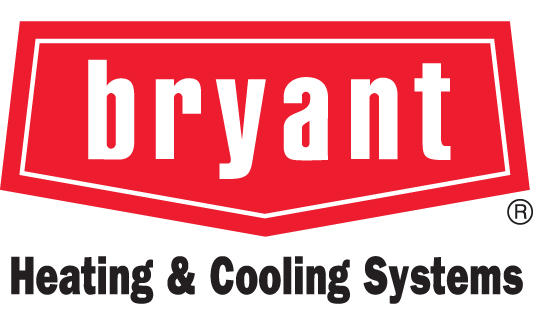


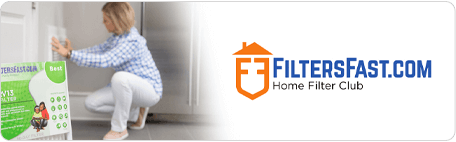
 1" MERV 13 Furnace & AC Air Filter by Filters Fast® - 6-Pack
1" MERV 13 Furnace & AC Air Filter by Filters Fast® - 6-Pack BioStrike CFF Ceiling Fan Air Filter
BioStrike CFF Ceiling Fan Air Filter