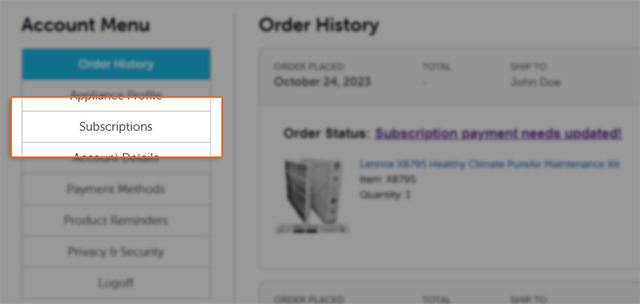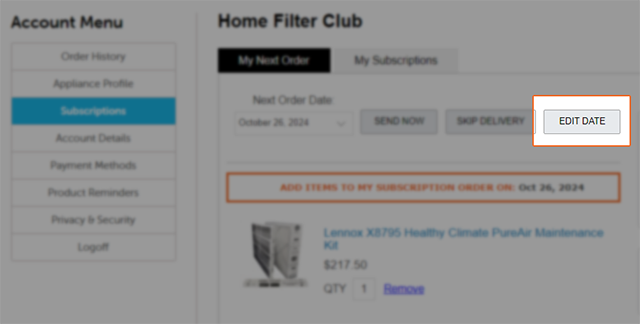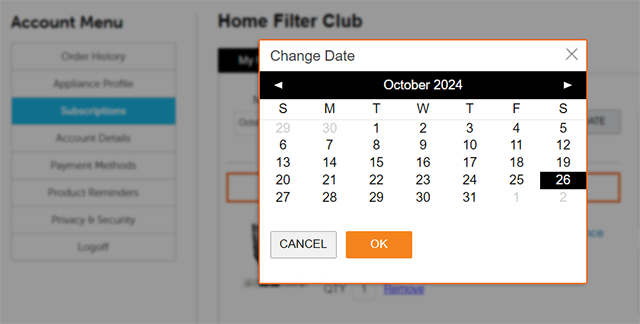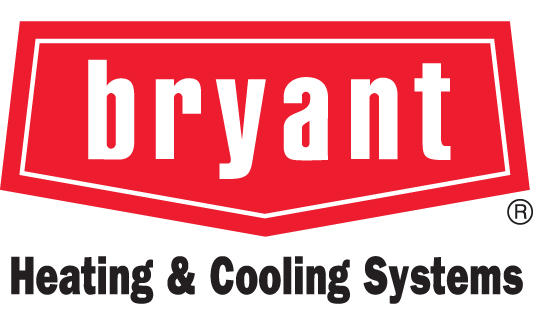X
FILTERS FAST SHIPPING POLICY
Filters Fast offers economy free shipping every day on U.S. orders over $99 when shipping to the lower 48 states. This free shipping offer excludes Alaska and Hawaii, P.O. Box or APO/FPO/DPO and international orders. Orders under $99 ship for a fee to most destinations within the contiguous United States (excluding Hawaii and Alaska).
Filters Fast offers expedited shipping. When selecting any expedited shipping method, such as FedEx 2nd day or Overnight, your Transaction will be processed and Products shipped out the next business day. Business days are Monday through Friday. Any expedited delivery requests that are placed Friday through Sunday will not result in Products shipped until Monday. If the following Monday falls on a FedEx recognized holiday, your Products will be shipped on Tuesday.
Most Products ship within 1-2 business days after Transaction finalization, unless otherwise stated on the Product page on the Services. Your final shipping cost and estimated delivery time frame will be available to you during checkout.
We offer guaranteed same-day shipping on select Products with your preferred delivery method every Tuesday, Wednesday, and Thursday. When guaranteed same-day shipping is available on a Product, we will state this on the Product page, with the label "Ready to Ship". The "order within" countdown timer provides the window of time in which you must checkout to have your Products ship out the same day the Transaction is finalized. If a Transaction is finalized right at or after 2:00 PM EST, the applicable Products will ship the next business day. Our business days are Monday through Friday. Filters Fast also reserves the right, without cause, to make changes to any same-day shipping timeframe as same-day shipping may become unavailable within the allotted timeframe due to changes in inventory or high-volume capacity when you finalized your Transaction.
Once the shipping label is created, you will receive an email confirmation with the tracking information for your package. A Product with the "Ready to Ship" label does not apply to the delivery speed.
For expedited shipping, you will still need to select your preferred shipping method at checkout. Filters Fast is not responsible or liable for any shipping delays of any kind, including carrier delays, inclement weather, government restrictions, labor shortages, gas or utilities shortages, acts of God, etc.
Please note, some Products are special order and may require a longer ship-out and/or delivery time frame. These Product have a shipping timeframe stated on the Product page on the Services.
 Order Support
Order Support
 Home Filter Club
Home Filter Club
 Shipping & Delivery
Shipping & Delivery
 Product Help
Product Help
 About Us
About Us
 Account Support
Account Support